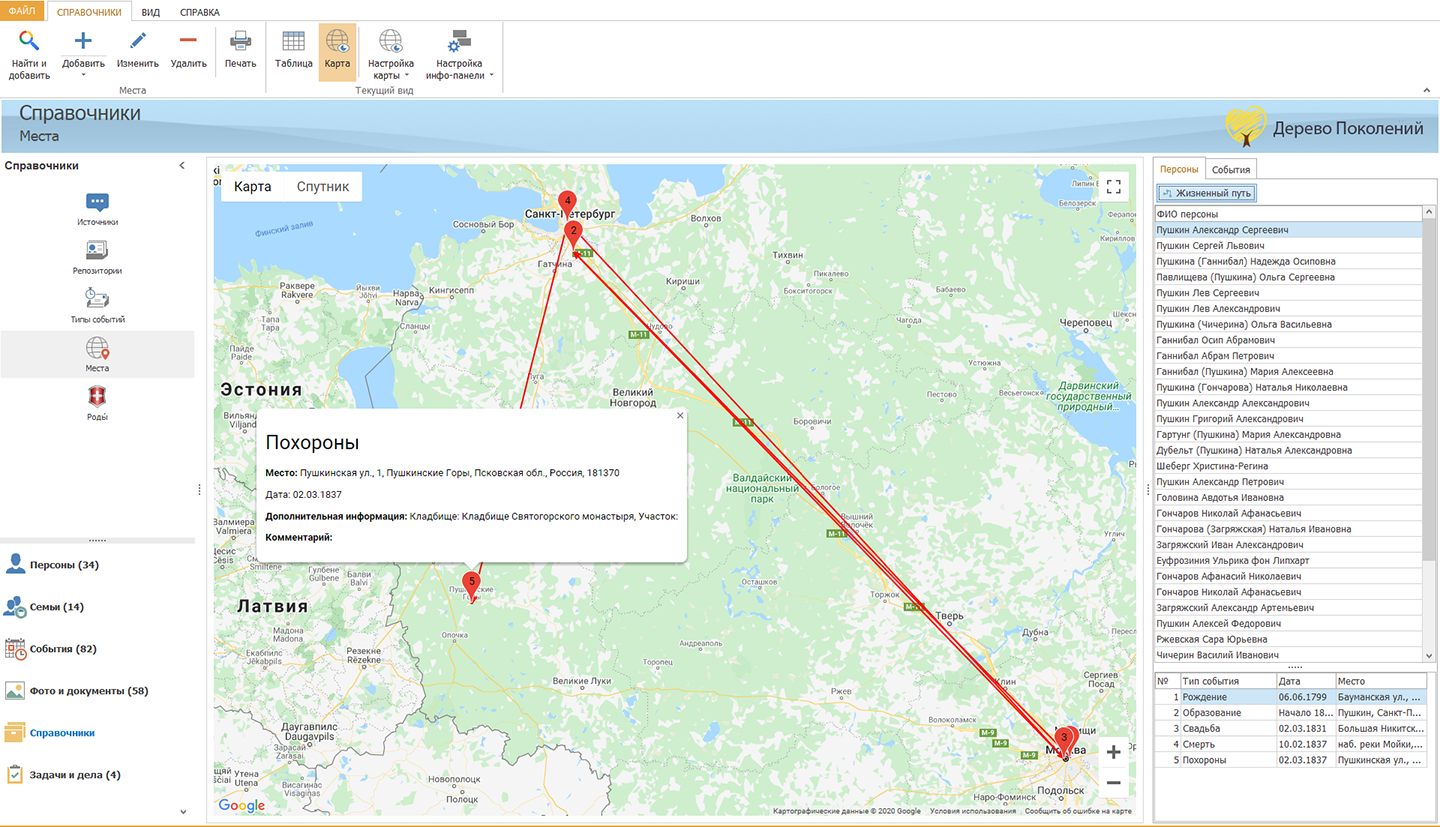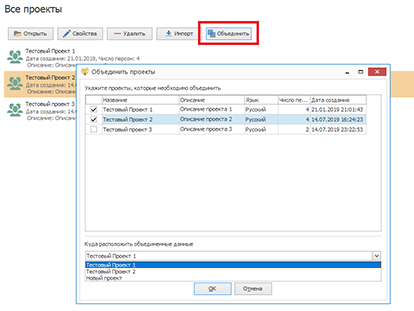New version of "Generation Tree" 1.16.0
A new version 1.16.0 of the program "Tree of Generations" was released.
New opportunities:
- A directory of military ranks has been added; some events now have a link to this directory.
- A directory of ranks and degrees of clergy has been added; some events link to this directory.
- The "Church Award" type has been added.
- In the "Persons" section, on the "Photos and Documents" subtab, you can now sort a person's photos and documents by category: "Main Photo," "Group Photos," "Certificates and Documents," "Metric Books," and "Maps." Categories are customizable.
- Added the ability to customize event subtabs in the "Persons" section of the "Events" tab.
- Added the ability to customize photo/document category subtabs in the "Persons" section of the "Photos and Documents" tab.
- Now, for non-primary participants of an event, the event is displayed in the "Events" tab of the "Persons" section. A "Role in Event" column has been added to the table.
- The "Life Path" command, which marks the locations of a person's events in chronological order on the map, has been moved from the "References" - "Places" section to the "Persons" section, on the "Events" tab.
- If a date is manually entered in the XXXX-XXXX format, it is automatically detected as belonging to a period.
- The template automatically changes when the age is recalculated in a person's card.
- When opening the reference dialog box, the user is automatically directed to the entry specified in the reference field. A function has been added to clear the list of recently opened projects, which can be accessed via the "File" - "Open" menu.
- In the "Person Card" report, in the event table, if the event date is of the "Period" type, the age at the time of the event is displayed as a range of "from ... to ..."
- When saving a chart in interactive HTML, photos and documents linked to the person are now displayed.
- If divorced or unmarried spouses are hidden in the chart settings, the descendants of that marriage are still displayed on the chart.
- When configuring the display of divorced or unmarried spouses, you can now specify for whom the setting applies: "for all nodes," "for the root node only," and "except for the root node."
- After copying the created site to a folder, the user is prompted to open the created site for viewing.
- 35 new event types have been added: "Capture," "Reburial," "Defrocking," and event groups based on criminal, administrative, and disciplinary punishments ("Fine," "Imprisonment," "Exile," "Expulsion," "Deprivation of Rights," and many others).
- The ability to add, edit, and delete event types has been added from the search dialog box.
- In the "Awards" card, the "Country" field type has been replaced with a reference field rather than a drop-down list.
- When saving a graph in interactive HTML, the event list has been improved to take into account the reference fields in the event.
- In the generated site, all reference fields are displayed in the event list. Reference fields now have the ability to navigate to a specific reference card (Awards, Battles, Cemeteries, Churches).
- The "Event" card on the generated website has been improved - it now displays the event photo and all additional event fields.
- In the program settings, in the "Places" section, an option to "hide maps" has been added.
- The length of the "Name" field in the Source card has been increased from 60 to 255.
- A "Places" tab has been added to the "References" - "Sources" section to display the locations where the current source is listed.
- FIXED: Error displaying Yandex Maps
- FIXED: "Out of system resources" error when exporting a large (~200+ people) graph to a jpeg or png file
- FIXED: "Invalid operation in GDI+ (Code: 3)" error when exporting a large (~200+ people) graph to a jpeg or png file
- FIXED: Incorrect import of a gedCom file if text formatting is used in the Note field. If HTML is inserted in the description, the description text is imported incorrectly when importing a GEDCOM from MyHeritage.
- FIXED: The following error case has been fixed: Date of Birth and Date of Death are specified. We have removed the date of death and are trying to enter a life expectancy. I enter a letter character in the field and get an error.
- FIXED: The "Battle" card did not allow working with documents (adding, editing, viewing, deleting)
- FIXED: Changing the icon for a specific place type did not update the icons in the place tree.
- FIXED: The person's full name is not saved if you click "Save" without making any changes when creating a Mother/Father/Son/Daughter in the person card.
- FIXED: When selecting a spouse, the current spouse is displayed in the search window.
- FIXED: "Data type mismatch in the selection criteria expression" error when adding a photo to the profile picture if the short date format in Windows settings contains the day of the week.
- FIXED: Option to delete a field in an event type, even if this field is used in the person's events.
- FIXED: Entered latitude and longitude coordinates were not saved in the place card.
- FIXED: The event type card does not always show The order of event type fields was correctly constructed.
- FIXED: Error with importing a person's avatar photo when importing a GedCom file prepared in the system Familio.