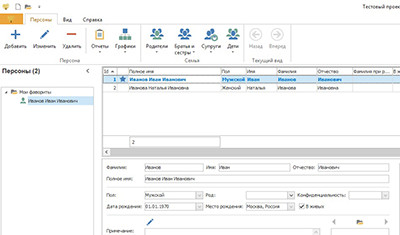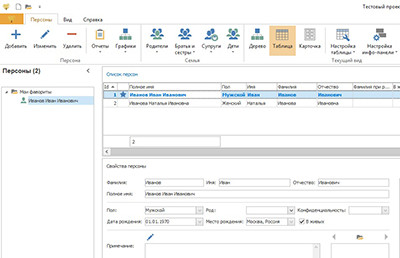Comparison of operating modes of the program
The program can work in two modes - standard and advanced. In the standard operating mode, the program interface has a simpler look, some rarely used commands are hidden, the dialog windows have the usual classic style. The standard mode of operation is more suitable for beginners, while advanced users will appreciate the advanced mode of operation with access to all functions of the system.
| # | Standard Version | Extended version |
|---|---|---|
| Dialog Style | Standard Classic Dialog Style | Ribbon Style Dialog Boxes |
| Docking panels | Excluded | Included |
| Information Display Modes | Table Only | Table and Card View |
| View object change history | Excluded | Included |
| Ability to customize the location of controls on the screen | Excluded | Included |