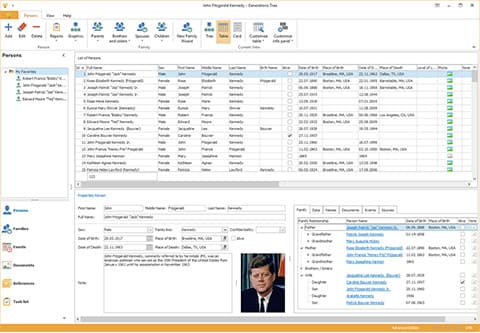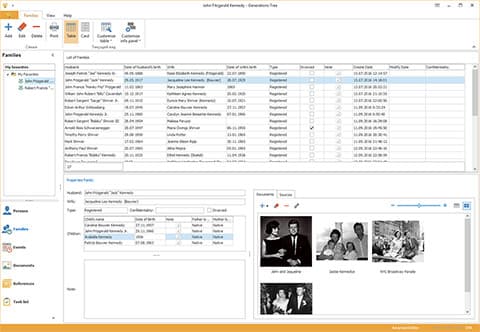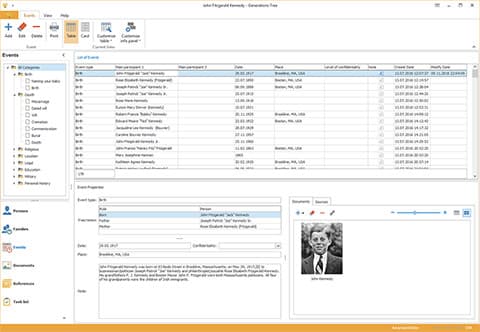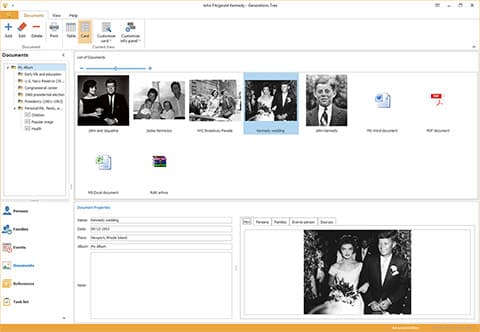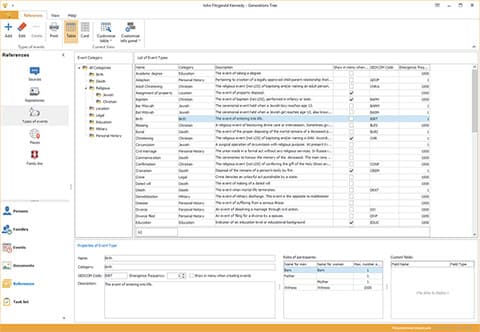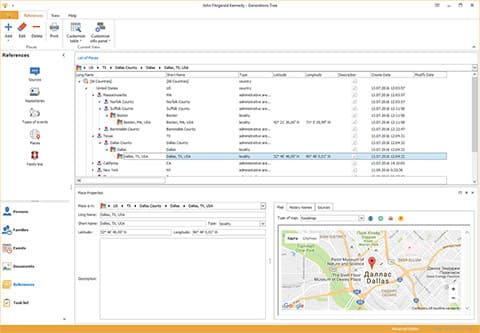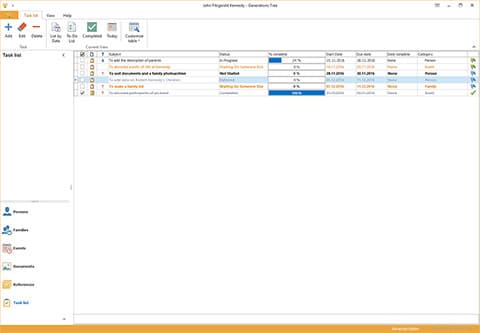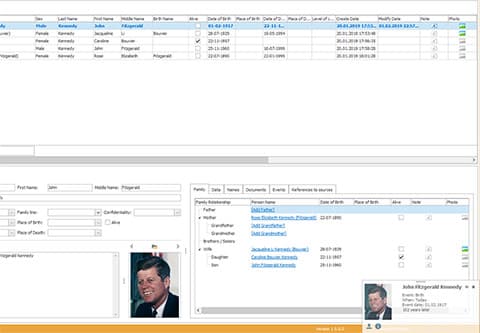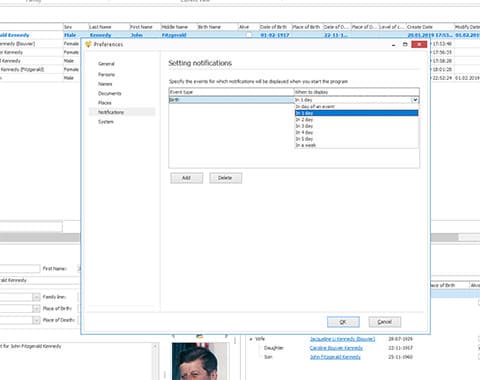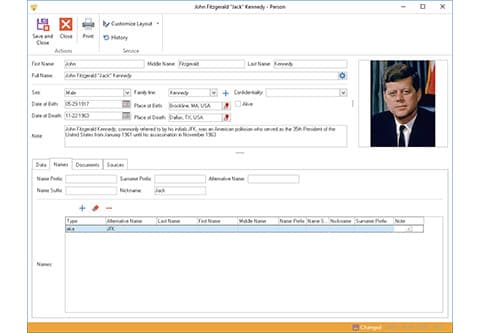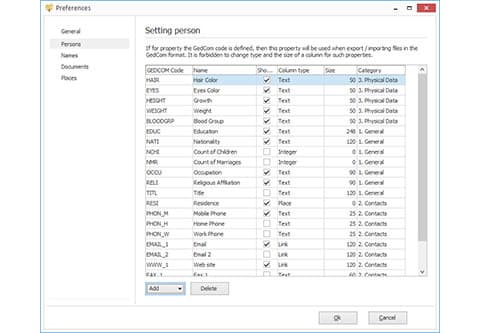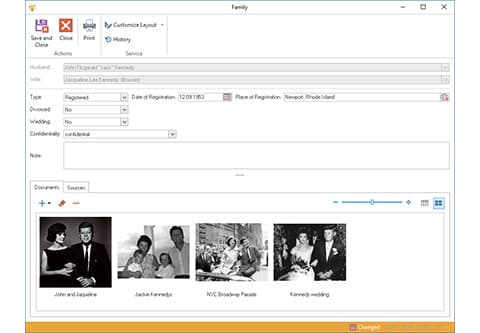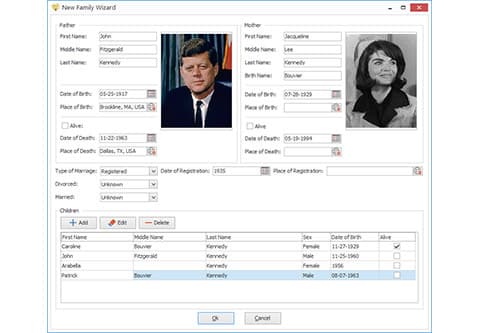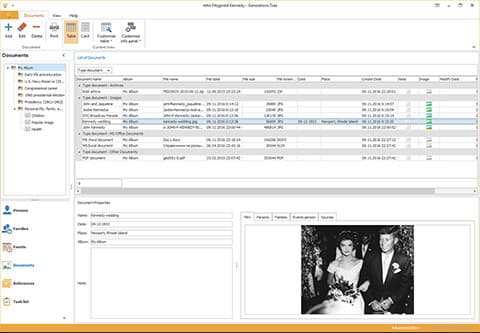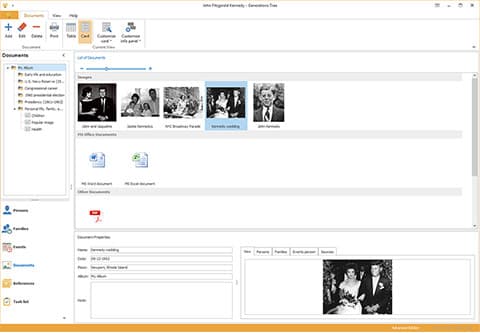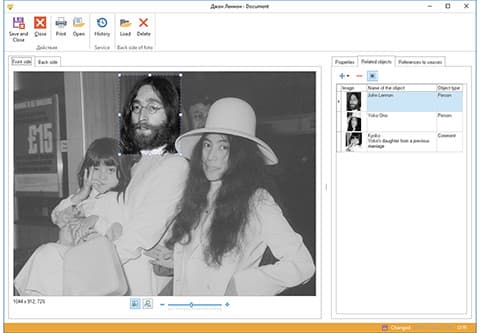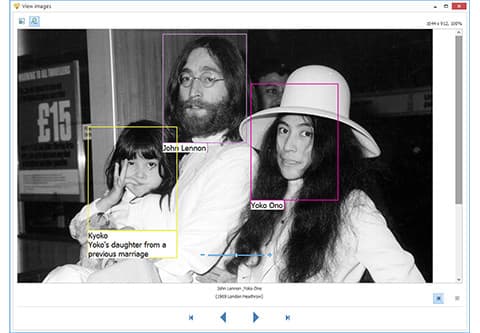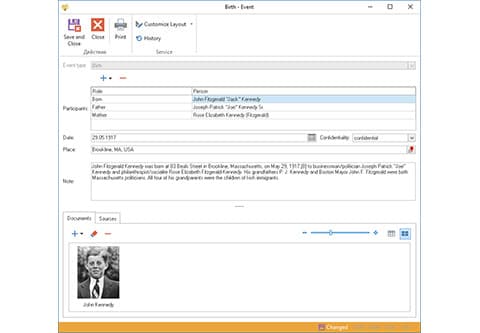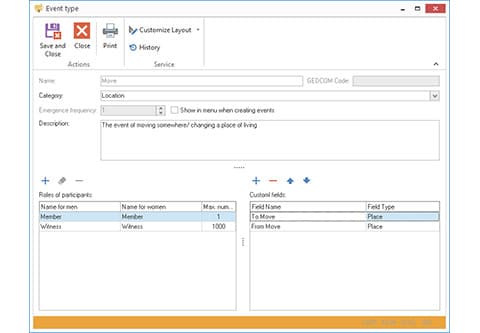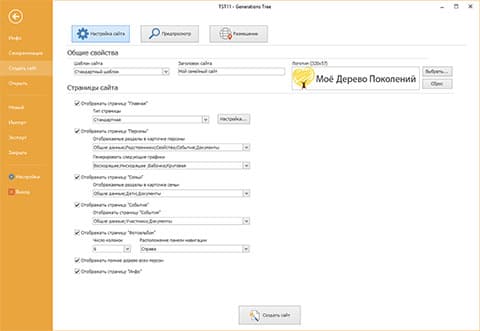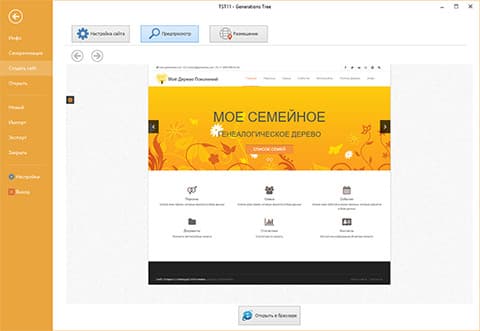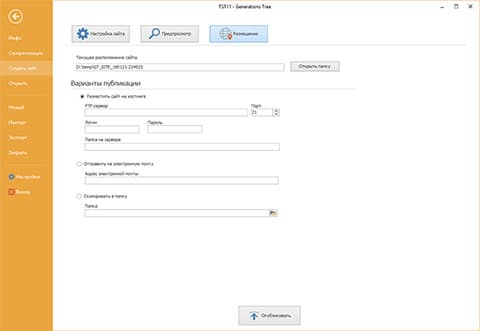Program features - Screenshots, description
Main Window
The Generations Tree software is designed to build a family tree (pedigree chart). With its help, you can maintain a database of people, families and events in their lives, while attaching necessary documents. The program is easy to use and has rich features when setting up the interface. Information for each object can be displayed in a table view, card view, or tree view.
In a table view, you can filter, sort, group and customize the output columns. You can customize the layout of controls on the screen forms. You can change the external appearance of the program using a large set of skins.
The program has the following directories:
- Data source directory
- Archives directory
- Event types directory
- Places directory
- Family lines directory
You can configure various options for displaying notifications that are displayed when the program starts with the ability to select the type of event and the time the notification is displayed regarding the start date of the event.
The program interface is translated into the following languages: Russian, English, German, French, Spanish, Italian, Ukrainian
Pedigree chart
One of the main features of the "Generations Tree" program is that it can construct a family tree (pedigree chart) for any chosen person. The program contains 65 standard family tree templates. Users have many options to customize all parameters of the pedigree chart.
Basic settings for the pedigree chart:
- You can hide/display a specific lineage in a family tree
- You can control the order of display of lineages in the tree
- You can customize the type, color of frames, background and shadows for cards in the tree. The software features about 60 graphic frames
- You can customize the type, color, thickness of connecting lines between lineages, spouses, generations
- Options for tree background display: one-color, two-color or background image
- You can customize the display of a person’s information in the tree card
- You can scale when displaying the pedigree chart
- You can export a tree to MS Visio for further editing or saving to a file (SVG, BPM, PNG, JPG, HTML)
The program can build the following types of pedigree charts:
- A full tree of all persons
- Direct ancestors and descendants
- Direct relatives, brothers and sisters
- Butterfly Graph
- Pie chart
-
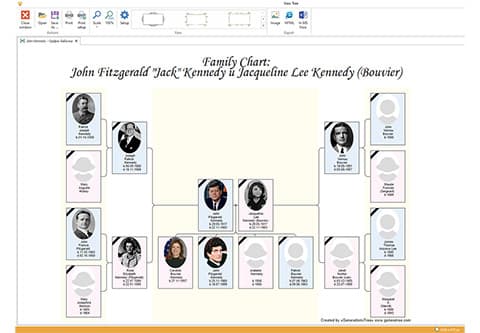 Butterfly Graph
Butterfly Graphstandart template
-
 Pedigree chart
Pedigree chartstandart template
-
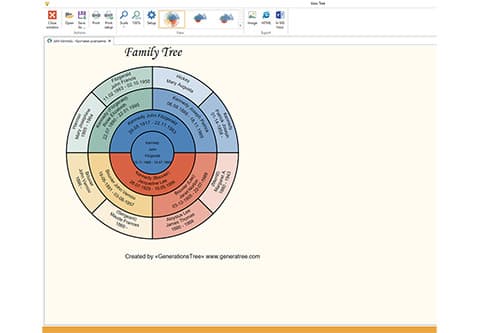 Pie chart
Pie chartstandart template
-
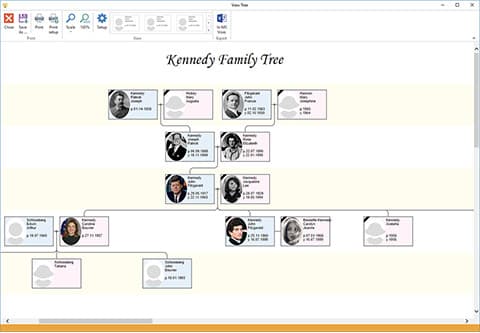 Pedigree chart
Pedigree chartfull tree, standart template
-
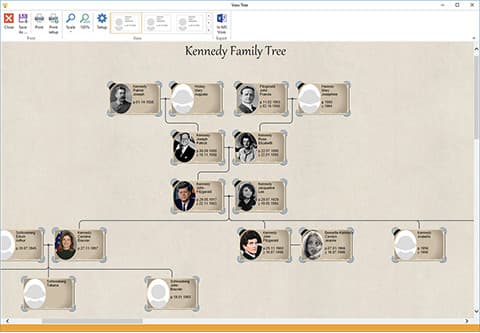 Pedigree chart
Pedigree chartfull tree, modern template
-
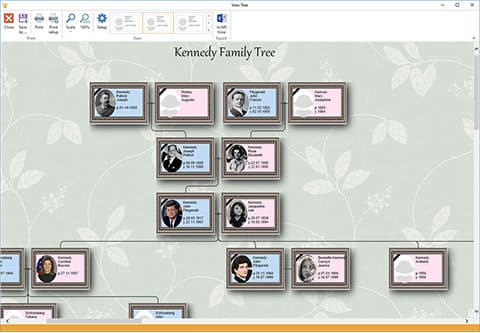 Pedigree chart
Pedigree chartfull tree, classic template
-
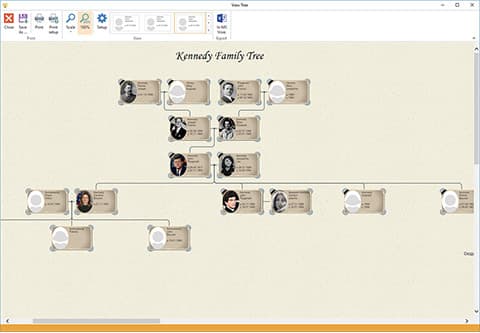 Pedigree chart
Pedigree chartdirect ancestors and descendants, template 1
-
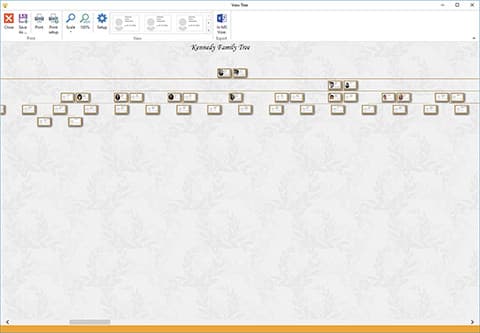 Pedigree chart
Pedigree chartfull tree, template 2
-
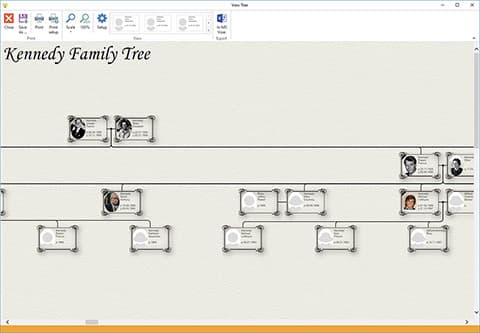 Pedigree chart
Pedigree chartfull tree, template 3
-
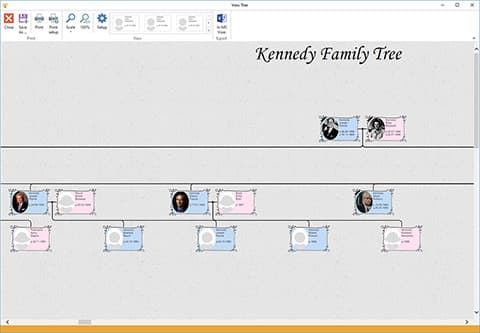 Pedigree chart
Pedigree chartfull tree, template 4
-
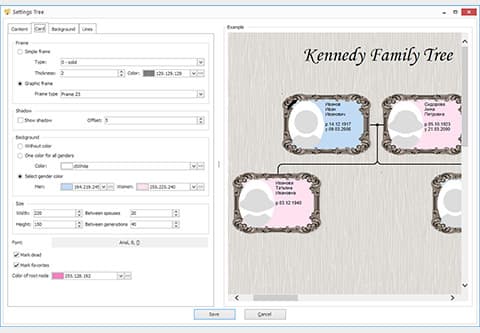 Pedigree chart
Pedigree chartsetting
Person
The Generations Tree software allows you to maintain a database of people. Based on information about a person, family ties can be built and a family tree (pedigree chart) formed. The program allows you to add new types of fields to describe a person.
The main features for working with persons:
- You can add additional fields to describe a person
- You can customize display of the full name for men and women
- You can specify a list of names (aliases, name at birth, name when emigrating, etc.)
- You can attach documents of any type (photos, video, text, archive, etc.) to a person
- You can add the date, place and status of the person's event. This information allows you to create an extended biography of the person
- You can add sources of information about a person
Families
The Generations Tree program allows you to maintain a family database. To quickly create a new family, use the Family Creation Wizard – you only need to specify information about spouses and children, as well as all relatives – and the events will be created automatically
Documents, Photo Albums
The Generations Tree software allows you to store documents of any type (images, audio, video, text, etc.).
Images and documents can be combined into albums with a hierarchical structure. The user does this by himself.
It is possible to select related objects in a photo - person, family, event, or a simple text comment.
For photos it is possible to store the front and back side of the photo.
Documents can be displayed in preview mode or as a table.
Documents can be linked to the following objects of the program:
- Persons
- Families
- Events
Events
The Generations Tree software comes with rich features to manage events from a person's life. The description of events in a person's life allows you to form a detailed biography of an individual. The program includes about 65 standard types of events. But users can also create new events. To do this, you need to specify the composition of participants, additional fields for description, frequency of occurrence of that event and category of the event.
For filtering and searching convenience, all events in the program are categorized.
Family site
The «Generation Tree» program allows you to create a family site based on the data that is entered into the program. Using the site, you can easily and conveniently share information with your relatives and friends. The main sections of the site are "Persons", "Families", "Events", "Photo Album", "Full Tree" and "Statistics". The program allows you to fine-tune the main page and all sections of the site. For each person there is an opportunity to form the following charts: ascending tree, descending tree, Butterfly chart and pie chart.
The created program site allows you to host, send by email or copy to any folder on your hard drive.
An example of a site created by the «Generation Tree» program can be viewed at the following link https://generatree.com/example/pushkin/